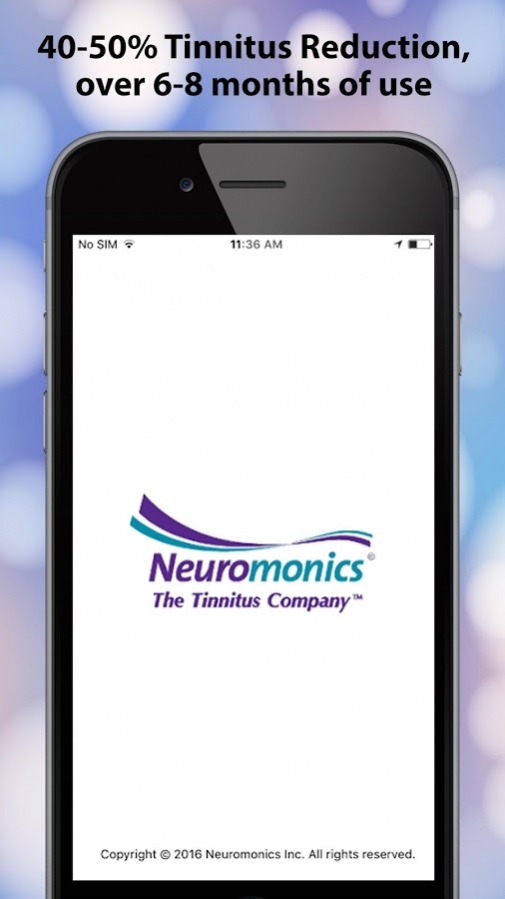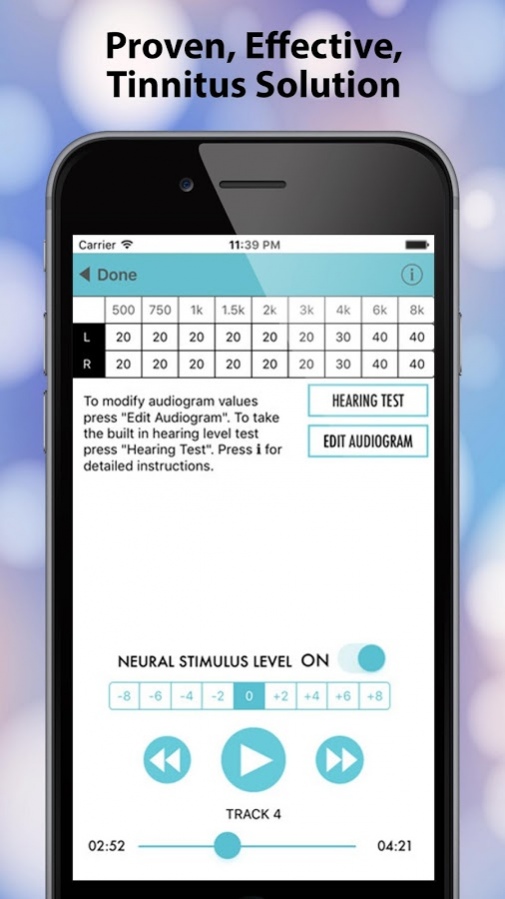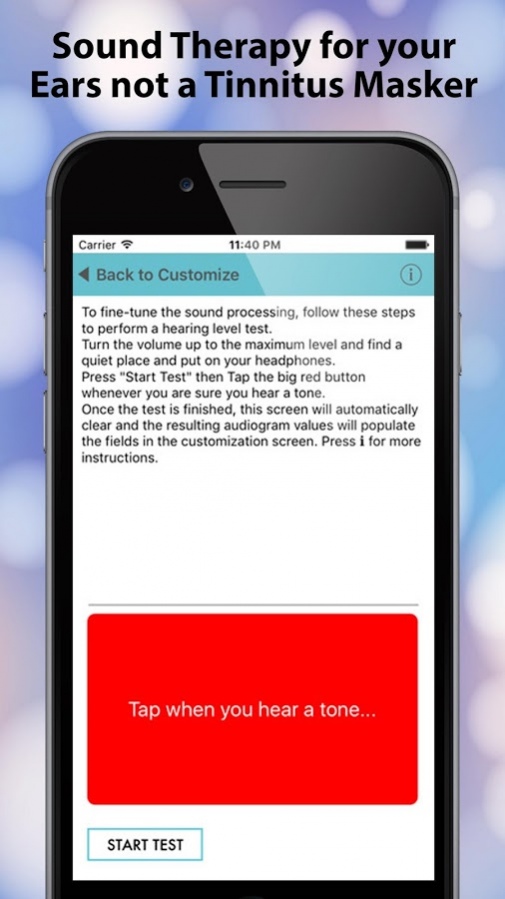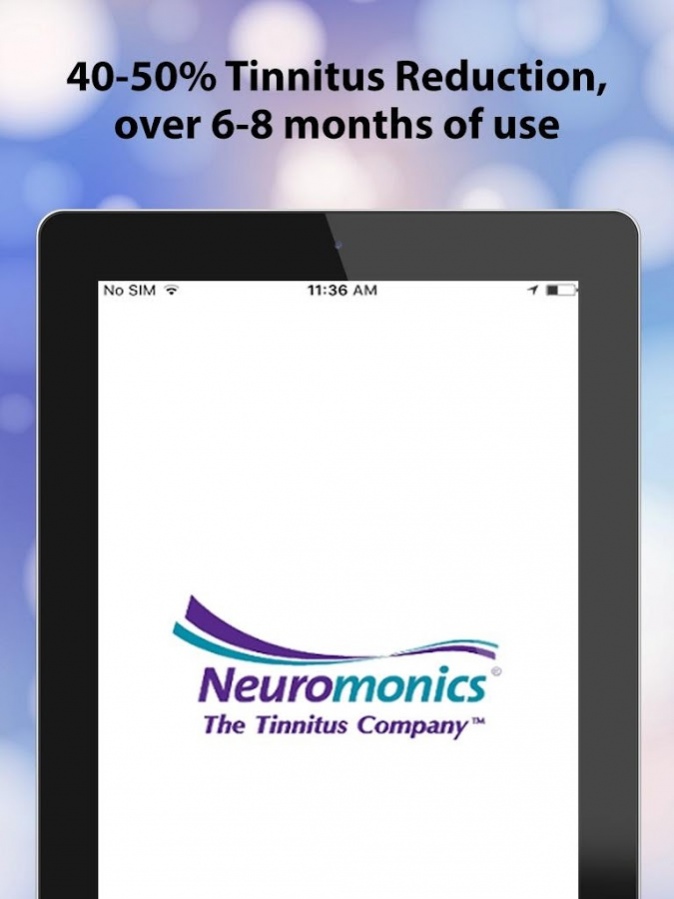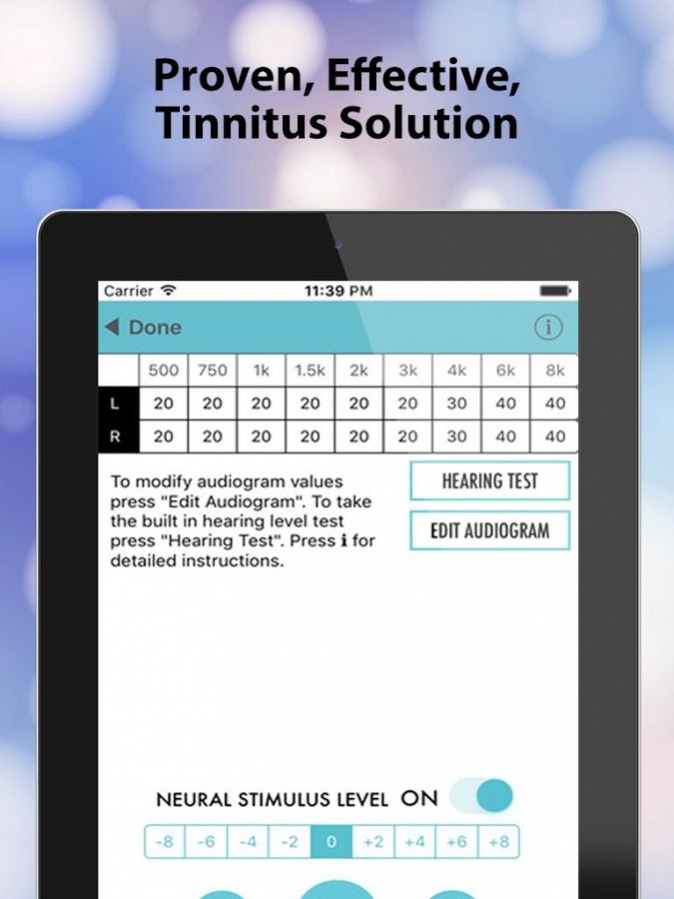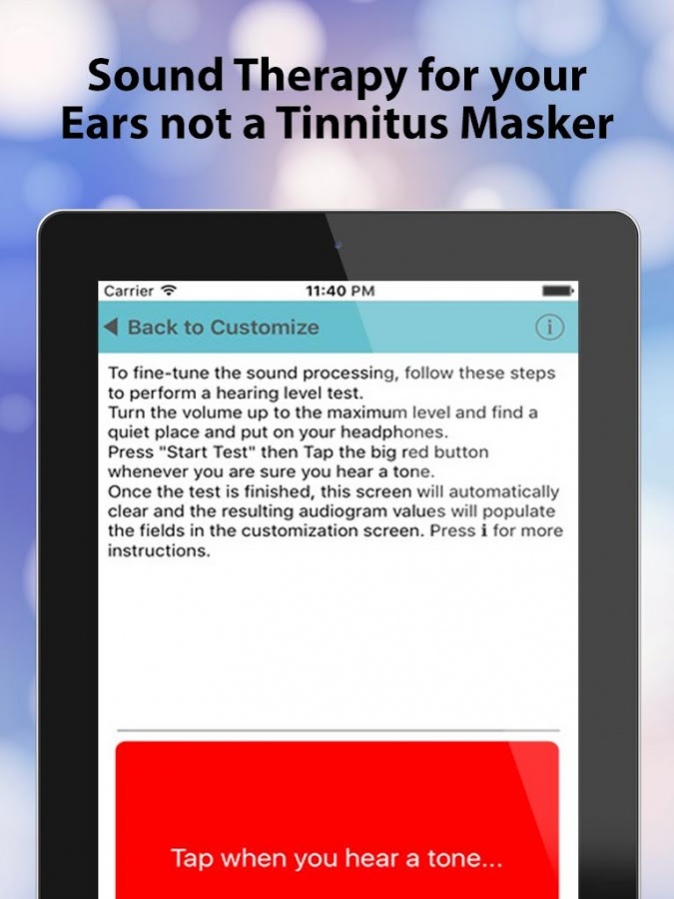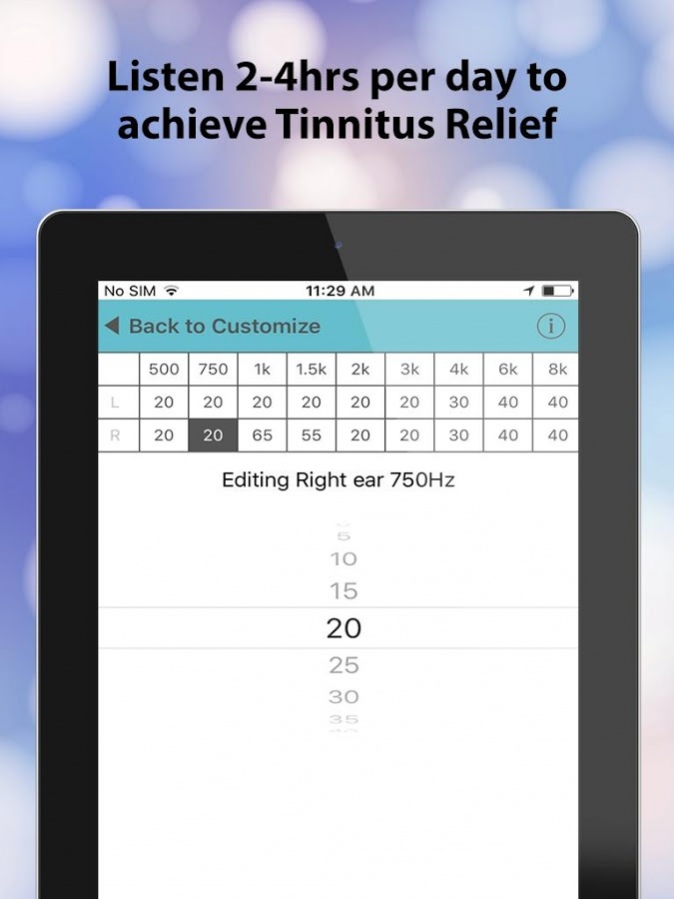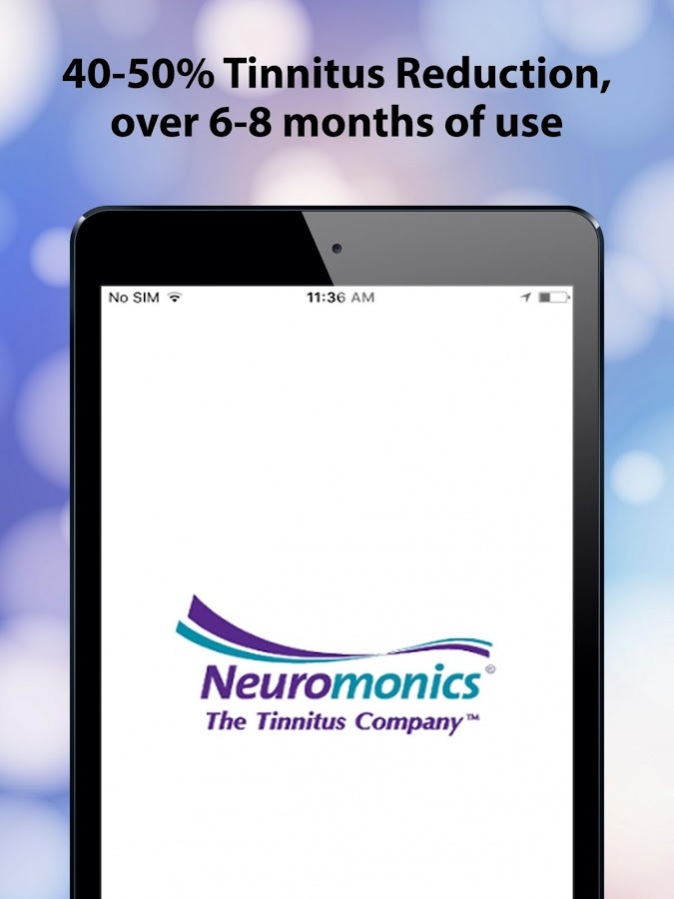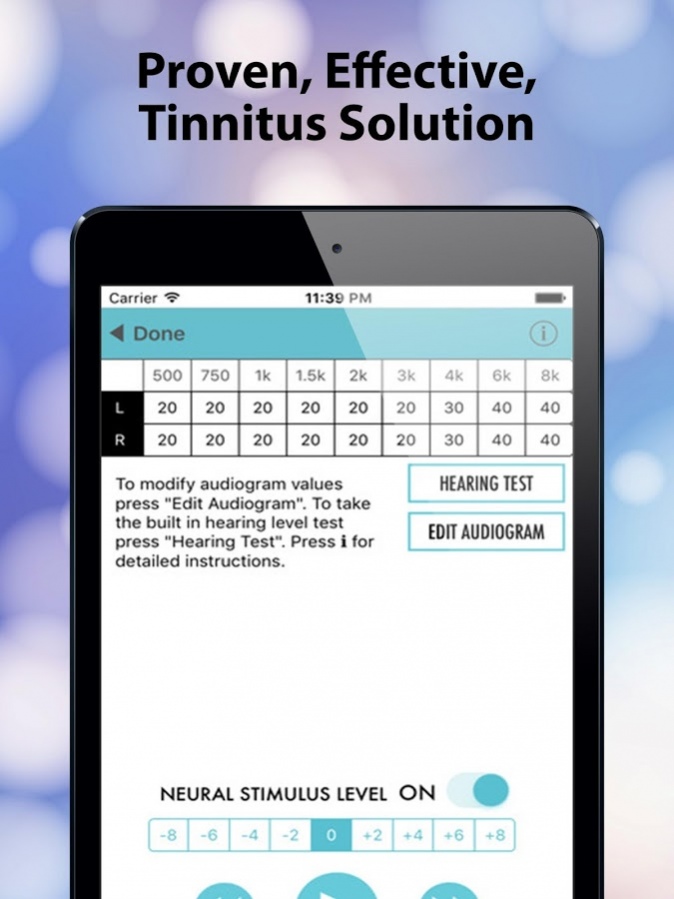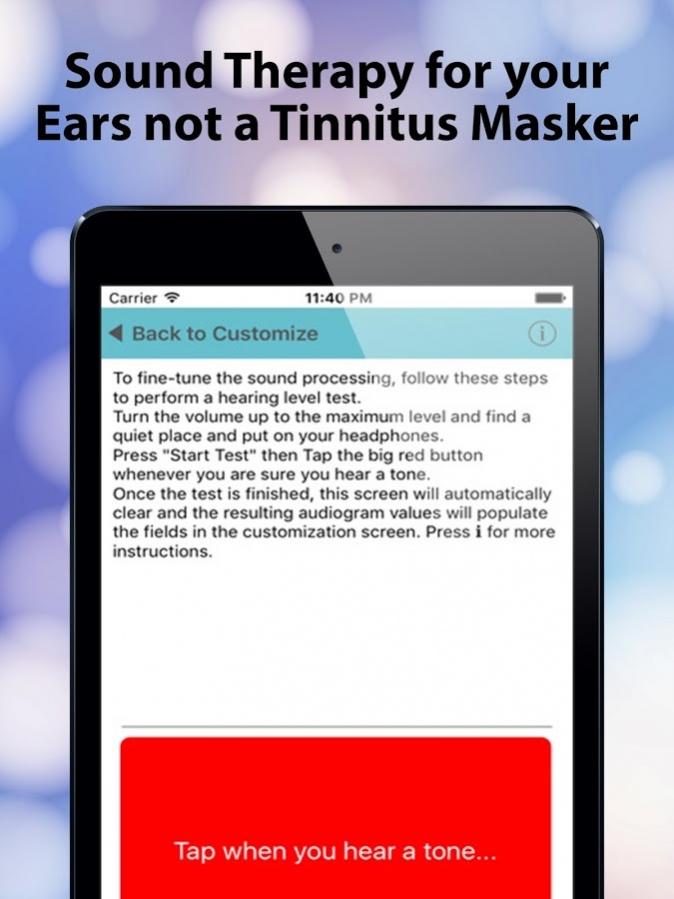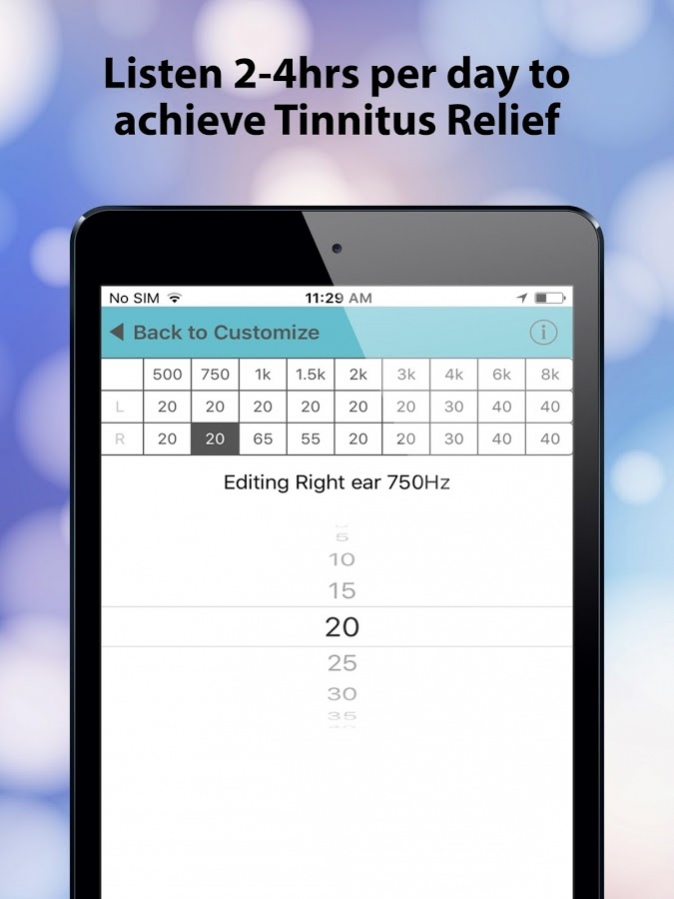Tinnitus Alleviator 1.6.17
Free Version
Publisher Description
Tinnitus Alleviator is a proprietary tinnitus management application that will lower tinnitus awareness by 40-50%. This is not a masker or white noise generator that is offered by other companies – our application is so much more. Only Neuromonics offers the first application to manage your tinnitus at a low level.
Reduce buzzing, ringing, hissing and clicking sounds of the ear using audio therapy. A proven, effective treatment for tinnitus, Tinnitus Alleviator uses customized audio tracks to retrain the brain, decreasing awareness and prominence of ringing or buzzing sounds. Tinnitus relief is one click away- start your free 14 day trial by downloading now. And use it for the entire 14 days – we are certain you will find benefit if you use it for 2 – 4 hours a day for the full 14 days!
Tinnitus Alleviator is brought to you by Neuromonics, Inc., a leading provider of patented and clinically proven medical devices designed for tinnitus relief. A proud member of the American Tinnitus Association, a global leader in the research and development of tinnitus treatments, Neuromonics works closely with physicians and audiologists to effectively address individuals suffering from this condition. We recommend visiting a healthcare provider to further assist you in your tinnitus treatment.
Users of this app listen to spectrally modified music designed to retrain the brain to ignore the ringing sounds and stop reacting negatively to them. Using an in-app hearing test, Tinnitus Alleviator allows you to customize the four sound tracks to best decrease your awareness or prominence of the ringing or buzzing you hear.
Bluetooth Earphones and Hearing Aids/Amplifiers:
Bluetooth earphones and hearing aids have made great improvements in the quality of sound that is being emitted to the user. However the Bluetooth frequency response is slightly downgraded when compared to a wired earphone option which may result in distorted/downgraded music quality. Users that have a Bluetooth enabled device may stream Tinnitus Alleviator through their Bluetooth hearing aids or earphones.
Recommendation for use:
Experience has shown that listening through earphones for 2-4 hours per day - and for several months (6-8 months) - significantly improves the outcomes in managing your tinnitus. Accordingly, we highly recommend that you listen to the app for each day of your free trial period.
Features:
* Proprietary sound therapy that retrains the brain
* Three pre-selected profiles for quick relief
* Hearing level test to create your audiogram
* Ability to customize the app based on your audiogram
* Adjustable neural stimulus levels
* Tinnitus management
* Relief from tinnitus
* Daily elapsed time tracker
* Not a masker
About Tinnitus Alleviator
Tinnitus Alleviator is a free app for Android published in the Health & Nutrition list of apps, part of Home & Hobby.
The company that develops Tinnitus Alleviator is Neuromonics Inc.. The latest version released by its developer is 1.6.17.
To install Tinnitus Alleviator on your Android device, just click the green Continue To App button above to start the installation process. The app is listed on our website since 2017-12-23 and was downloaded 48 times. We have already checked if the download link is safe, however for your own protection we recommend that you scan the downloaded app with your antivirus. Your antivirus may detect the Tinnitus Alleviator as malware as malware if the download link to com.neuromonics.alleviator is broken.
How to install Tinnitus Alleviator on your Android device:
- Click on the Continue To App button on our website. This will redirect you to Google Play.
- Once the Tinnitus Alleviator is shown in the Google Play listing of your Android device, you can start its download and installation. Tap on the Install button located below the search bar and to the right of the app icon.
- A pop-up window with the permissions required by Tinnitus Alleviator will be shown. Click on Accept to continue the process.
- Tinnitus Alleviator will be downloaded onto your device, displaying a progress. Once the download completes, the installation will start and you'll get a notification after the installation is finished.